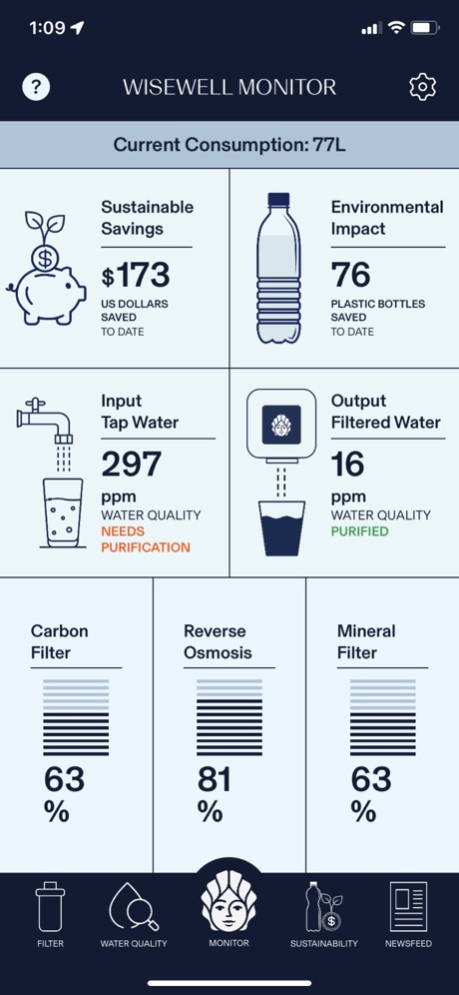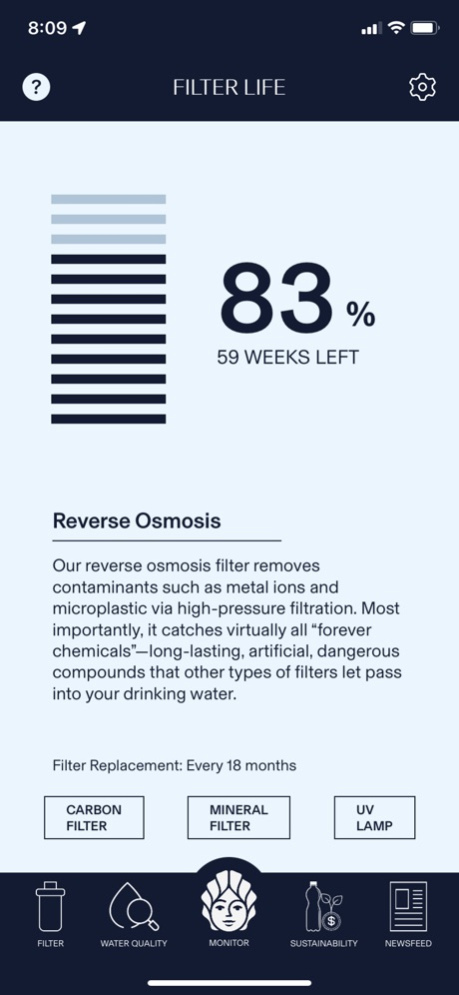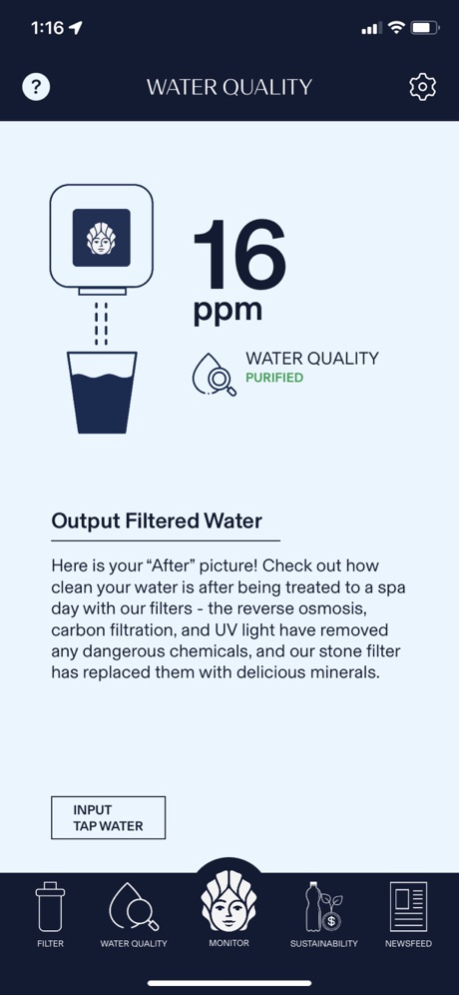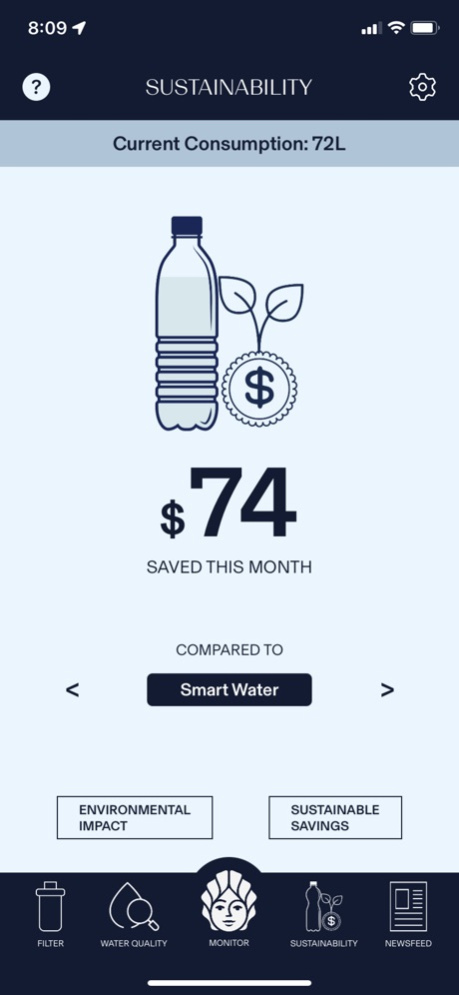Wisewell 3.5.4
Continue to app
Free Version
Publisher Description
Trust Your Water with the Wisewell App. Once connected to your Wisewell, the app uses internal sensors, Bluetooth, and Wi-Fi connectivity to give clear insights into water quality, filter life, environmental impact, and financial savings.
Assess the quality of your filters and get alerts when a filter is nearing the end of its lifespan. Wisewell automatically sends you replacements and delivers helpful information about how each filter works.
Discover how contaminated your home tap water is (in parts per million) and compare it to the pure, mineralized water that is dispensed from your Wisewell after it has undergone Full Spectrum Filtration.
Keep track of your hydration and calculate how much money you’ve saved compared to buying the leading bottled water brands. Use that same data to measure your environmental impact by keeping plastic bottles out of landfills.
Manage your machine and adjust the amount of water that is dispensed with each pour.
Unlock a healthier way to hydrate in the palm of your hand.
Apr 19, 2024
Version 3.5.4
- Bug fixes and performance updates.
About Wisewell
Wisewell is a free app for iOS published in the Health & Nutrition list of apps, part of Home & Hobby.
The company that develops Wisewell is Wisewell Technologies Ltd. The latest version released by its developer is 3.5.4.
To install Wisewell on your iOS device, just click the green Continue To App button above to start the installation process. The app is listed on our website since 2024-04-19 and was downloaded 7 times. We have already checked if the download link is safe, however for your own protection we recommend that you scan the downloaded app with your antivirus. Your antivirus may detect the Wisewell as malware if the download link is broken.
How to install Wisewell on your iOS device:
- Click on the Continue To App button on our website. This will redirect you to the App Store.
- Once the Wisewell is shown in the iTunes listing of your iOS device, you can start its download and installation. Tap on the GET button to the right of the app to start downloading it.
- If you are not logged-in the iOS appstore app, you'll be prompted for your your Apple ID and/or password.
- After Wisewell is downloaded, you'll see an INSTALL button to the right. Tap on it to start the actual installation of the iOS app.
- Once installation is finished you can tap on the OPEN button to start it. Its icon will also be added to your device home screen.